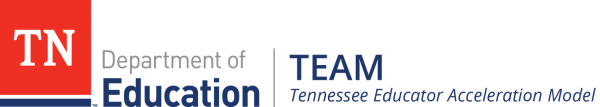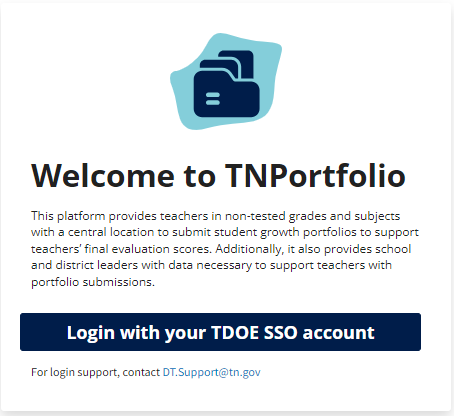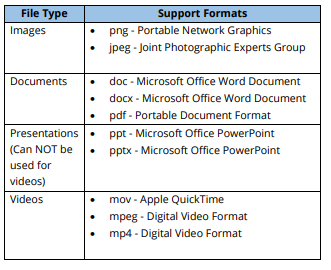Portfolio Platform- TNPortfolio
Teachers use the TEAM portfolio platform, TNPortfolio, to complete the portfolio process. Teachers gain access to TNPortfolio through the district portfolio lead rostering process.
If you have any questions, please reach out to Portfolio.Questions@tn.gov.
Platform Access
|
- Portfolio Rostering Guidance for Leads: Updated July 2025 Before teachers receive access to TNPortfolio, the TEAM portfolio management platform, staff roster information must be provided to the department. This guidance provides instructions on how to create, edit, and submit a roster. Once the roster information has been quality checked and uploaded to the platform, teachers will receive the activation email needed to access their platform account. If you have questions about who should be rostered, please refer to this quick guide.
- TNPortfolio Log in Page: Use this link to access the TNPortfolio log in page.
- SSO (single sign-on) system. It is imperative that all district portfolio leads and teachers involved in this implementation have State SSO accounts and their staff information is up-to-date. Because the growth score is part of the level of overall effectiveness score (LOE), it is key that each educator involved is using accurate login credentials.
- Please check with your implementing portfolio teachers to ensure that all know their tneducation.net account information. If you have portfolio teachers that need to be setup in the State’s SSO system, please contact your EIS Coordinator to enter them in your district SIS and make sure they send the staff extracts to EIS. For more information about SSO access please visit the TN.gov website.
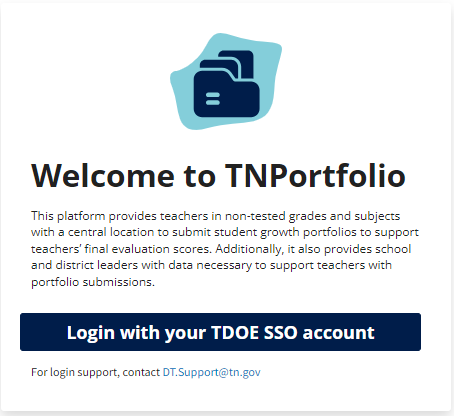
|
District/Charter Portfolio Leads
|
|
Portfolio Implementing Teachers
|
The online portfolio platform supports multiple file formats, enabling users to capture work that is authentic to the task they are asked to perform. Required file types (video, image, document) are outlined in each of the model rubrics.
The file types and formats supported by the platform include:
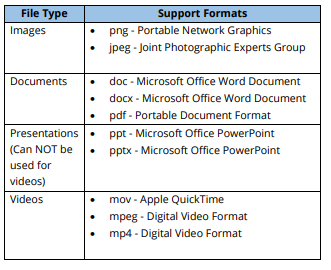
|